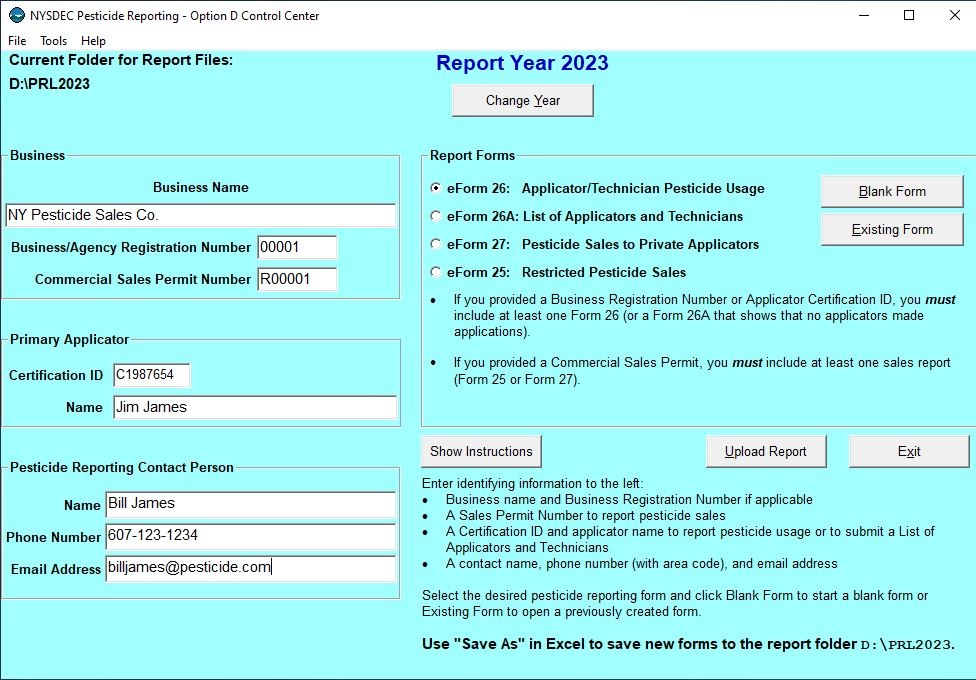About This DocumentThis document is for new users of the PRL Reporting Software Option D or anyone who would like to review its basic functions. The print version does not contain all the linked pages that are available in the web site version. If you need printable documentation that contains a complete set of the linked documentation, download the Option D and O User Guide. Preparation and Starting the SoftwareBefore you download one of our software packages, determine which option is best suited to your needs. |
Before you download one of our software packages, determine which option is best suited to your needs. Starting the Software |
There are a couple of ways1 to open up the main window:
|
All files will open up in Microsoft Excel and are editable using all the functionality that is included with Excel.
|